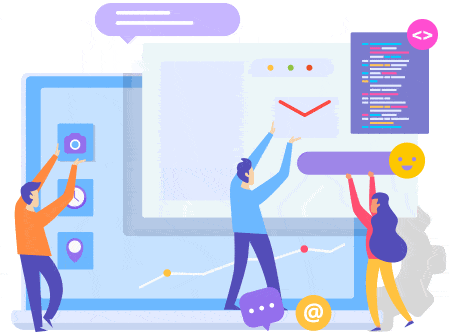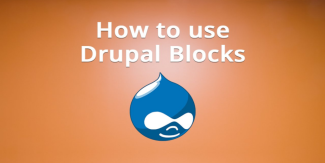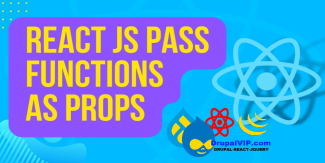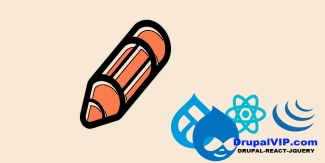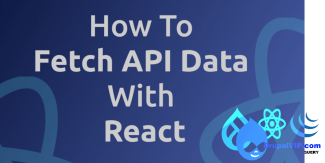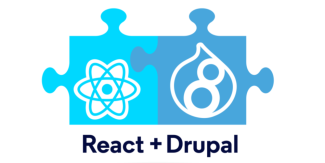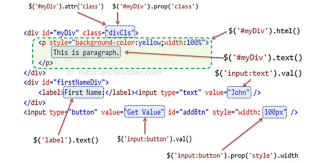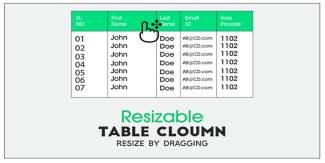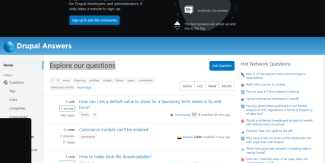Code Example
Displaying 1 - 20 of 46drupal10, when do I need to implement __construct in custom controllerBase
You implement __construct() in your custom ControllerBase when you need to bring in any external service or object that isn't provided as a convenience method by ControllerBase itself. Always pair it with the create() static factory method for proper dependency injection in Drupal.
Code Snippet
<?php
namespace Drupal\my_module\Controller;
use Drupal\Core\Controller\ControllerBase;
use Drupal\Core\DependencyInjection\ContainerInjectionInterface;
use Drupal\Core\Logger\LoggerChannelFactoryInterface;
use Symfony\Component\DependencyInjection\ContainerInterface;
/**
* Custom controller that demonstrates dependency injection.
*/
class MyCustomController extends ControllerBase implements ContainerInjectionInterface {
/**
* The logger factory service.
*
* @var \Drupal\Core\Logger\LoggerChannelFactoryInterface
*/
protected $loggerFactory;
/**
* Constructs a new MyCustomController object.
*
* @param \Drupal\Core\Logger\LoggerChannelFactoryInterface $logger_factory
* The logger factory service.
*/
public function __construct(LoggerChannelFactoryInterface $logger_factory) {
$this->loggerFactory = $logger_factory;
}
/**
* {@inheritdoc}
*/
public static function create(ContainerInterface $container) {
return new static(
$container->get('logger.factory') // Request the 'logger.factory' service
);
}
/**
* Displays a custom page.
*/
public function myPage() {
$this->loggerFactory->get('my_module')->notice('My custom page was accessed.');
return [
'#markup' => $this->t('Welcome to my custom page with logging!'),
];
}
}
Creating a Block in Drupal 10 Programmatically
Drupal's great feature is Custom Block. blocks are easy and fast to set in any region, with Drupal9 you can even set the same block in a few regions.
There are a few technical options to create a block, here we will overview the programming option only.
so, what is a block?
Blocks are chunks of content with ID and classes which can be placed in manipulated within the page.
Code Snippet
namespace Drupal\my_module\Plugin\Block;
use Drupal\Core\Block\BlockBase;
use Drupal\Core\Block\BlockPluginInterface;
use Drupal\Core\Form\FormStateInterface;
use Drupal\Core\Session\AccountInterface;
use Drupal\Core\Access\AccessResult;
use Drupal\Core\Cache\UncacheableDependencyTrait;
/**
* Provides a 'SetTask' Block.
*
* @Block(
* id = "dashboard_newtask_block",
* admin_label = @Translation("Dashboard New Task"),
* category = @Translation("DrupalVIP"),
* )
*/
class NewTaskBlock extends BlockBase implements BlockPluginInterface {
use UncacheableDependencyTrait;
/**
* {@inheritdoc}
*/
public function build() {
// Do NOT cache a page with this block on it.
\Drupal::service('page_cache_kill_switch')->trigger();
// build from form
$build = \Drupal::formBuilder()->getForm('Drupal\drupalvip_dashboard\Form\NewTaskForm');
$build['#attributes']['class'][] = 'my_class';
$build['#cache']['max-age'] = 0;
$build['#cache']['contexts'] = [];
$build['#cache']['tags'] = [];
return $build;
}
/**
* {@inheritdoc}
*/
public function blockForm($form, FormStateInterface $form_state) {
$form = parent::blockForm($form, $form_state);
$config = $this->getConfiguration();
$form['block_note'] = [
'#type' => 'textfield',
'#title' => $this->t('Note'),
'#description' => $this->t('block note '),
'#default_value' => isset($config['block_note']) ? $config['block_note'] : '',
];
return $form;
}
/**
* {@inheritdoc}
*/
public function blockSubmit($form, FormStateInterface $form_state) {
parent::blockSubmit($form, $form_state);
$values = $form_state->getValues();
$this->configuration['block_note'] = $values['block_note'];
}
} // end of class
Custom Block: Create fast and simple
Blocks are individual pieces of your site’s web page layout. They are placed inside the regions of your theme, and can be created, removed, and rearranged in the Block layout (admin/structure/block) administration page.
Examples of blocks include the Who’s online listing, the main navigation menu, and the breadcrumb trail. The main page content is also a block.
Code Snippet
<?php
namespace Drupal\basic_module\Plugin\Block;
use Drupal\Core\Block\BlockBase;
/**
* Block annotation
*
* @Block(
* id = "basic_block",
* admin_label = @Translation("Basic Block"),
* )
*/
class BasicBlock extends BlockBase {
/**
* {@inheritDoc}
*/
public function build() {
$markup = '';
$markup .= '<div>';
$markup .= ' <p>Anything can come here: code, variables, html, etc. </p>' ;
$markup .= '</div>';
return [
'#type' => 'markup',
'#markup' => $markup,
];
}
} // end of classSuccess Message After Submitting Form
In building a custom form you must keep in mind a few issues:
elements, functionality, and response for best user experience
DrupalVIP technical notebook & support
Code Snippet
public function submitForm(array &$form, FormStateInterface $form_state) {
$this->logger('user')->notice('Deleted %ip', ['%ip' => $this->banIp,]);
$this->messenger()->addStatus($this->t('The IP address %ip was deleted.', [ '%ip' => $this->banIp, ]));
$form_state->setRedirectUrl($this->getCancelUrl());
}Open Ajax Modal Dialog from Controller
Dialogs are often called dialog boxes, modal windows, or pop-up windows.
Whatever you call them, they are a quick and easy way to display additional information without reloading the entire page.
Dialog boxes can display just some static text, any node or form of your page, a views page, or any custom markup you'll feed them.
DrupalVIP technical notebook & support
Code Snippet
public function requestResidenceUpload(Request $request): AjaxResponse {
$arg = $request->get('arg1');
// Add an AJAX command to open a modal dialog with the form as the content.
$response = new AjaxResponse();
$modal_form = $this->formBuilder->getForm('Drupal\mymodule\Form\MyForm', $arg);
$response->addCommand(new OpenModalDialogCommand('Upload', $modal_form, ['width' => 600, 'height'=>600]) );
return $response;
} How to pass a Function as a Prop
Props or properties in react are a functional argument by which different components communicate with each other.
Props is just a data/information that allows us to pass in JSX tags.
With the help of props, we can pass values like JavaScript objects, arrays or functions, etc.
DrupalVIP technical notebook & support
Code Snippet
import React from "react";
function Course(props) {
return (
<div>
<ul>
<li>{props.courseName}</li>
</ul>
</div>
)
}
function App() {
return (
<div>
<h1>Guvi Courses</h1>
<Course courseName="Full Stack Development" />
</div>
);
}
export default App;Fetch and display data from API in React js
When you develop an application, you will often need to fetch data from a backend or a third-party API.
In this article, I will try to go through the process of fetching and displaying data from a server using React Fetch.
DrupalVIP technical notebook & support
Code Snippet
import React, { useEffect, useState } from "react";
function handleClick() {
alert('You clicked node ');
}
export default function RWTaskIssues({nodeid}) {
const FetchAPI = '/rwtask/issues?task=' + nodeid + '&op=get';
console.log("api fetch: " + FetchAPI);
const [issues, setIssues] = useState([]);
const fetchData = () => {
fetch(FetchAPI)
.then(response => {
return response.json();
})
.then(response => {
console.log("response data: " + response.data.items);
setIssues(response.data.items);
});
};
useEffect( () => {
fetchData();
}, []) ;
console.log("issues data: " + issues);
return (
<div className="block block-layout-builder block-field-blocknoderwtaskfield-rwtask-issue">
<h2 className="block-title">תיאור הבעיה</h2>
<div className="block-content">
{issues.length > 0 && (
<div className="field field-name-field-rwtask-issue field-type-text-long field-label-hidden field-items">
{issues.map(item => (
<div key={item.key} className="field-item" dangerouslySetInnerHTML={{__html: item.value}} />
) ) }
</div>
)}
<button onClick={handleClick}>
Edit
</button>
</div>
</div>
);
}React in Drupal - starter
This is a starter-kit or tips to ignite the use of react under Drupal
Code Snippet
import React from 'react';
import ReactDOM from 'react-dom';
let helloElement = React.createElement(
"h1",
{ id: "greeting", className: "hello" },
"Hello, World!"
);
let rootElement = document.getElementById("react-root");
ReactDOM.createRoot(rootElement).render(helloElement);How to prevent drupal to filter out style attribute from custom block code
When creating custom block, the inherit function build() return an element, usualy it include tag: #markup,
but it seems that it filter out the attributes, so how can we overwrite it correctly without the filter?
In other words we want to prevent drupal to filter out style attribute from custom block code
The '#markup' is filtered in ->ensureMarkupIsSafe(), which is called from within ->doRender().
The same does not apply to '#children' .
Custom controller with JSON response
how to create a custom controller with JSON response in Drupal 8.
this might work on Drupal 9 and 10, but I never tested it on these versions.
Code Snippet
use Symfony\Component\HttpFoundation\JsonResponse;
/**
* Class JsonApiArticlesController
* @package Drupal\mymodule\Controller
*/
class JsonApiArticlesController {
/**
* @return JsonResponse
*/
public function index() {
return new JsonResponse([ 'data' => $this->getData(), 'method' => 'GET', 'status'=> 200]);
}
/**
* @return array
*/
public function getData() {
$result=[];
$query = \Drupal::entityQuery('node')
->condition('type', 'article')
->sort('title', 'DESC');
$nodes_ids = $query->execute();
if ($nodes_ids) {
foreach ($nodes_ids as $node_id) {
$node = \Drupal\node\Entity\Node::load($node_id);
$result[] = [
"id" => $node->id(),
"title" => $node->getTitle(),
];
}
}
return $result;
}
}use Symfony\Component\HttpFoundation\JsonResponse;
// if you know the data to send when creating the response
$response = new JsonResponse(['data' => 123]);
// if you don't know the data to send or if you want to customize the encoding options
$response = new JsonResponse();
// ...
// configure any custom encoding options (if needed, it must be called before "setData()")
//$response->setEncodingOptions(JsonResponse::DEFAULT_ENCODING_OPTIONS | \JSON_PRESERVE_ZERO_FRACTION);
$response->setData(['data' => 123]);
// if the data to send is already encoded in JSON
$response = JsonResponse::fromJsonString('{ "data": 123 }');Drupal and Web Request, most needed functionality
Web application is a client-server application in which the system responds to requests from clients.
The client is every browser and other application that is installed on the user side, what is sometimes called front end.
The server side responds to all requests that come as basic paths or URLs with arguments or even JSON.
Form Element 'table' with TableDrag and TableSelect
Building and rendering a table required writing a custom/dedicated theme function for most tables in Drupal 7.
Drupal 8 introduces a new element '#type' => 'table', which comes with built-in, optional support for TableDrag and TableSelect, and which requires no more custom plumbing for most use-cases.
Note: The following conversion example shows both TableDrag and TableSelect in a single table for brevity, but they are usually not combined in a single table.