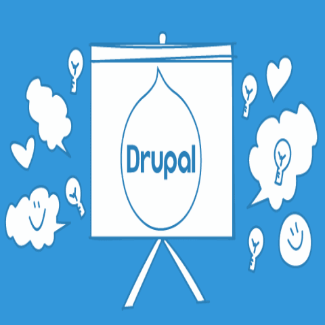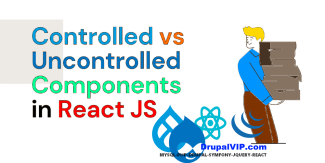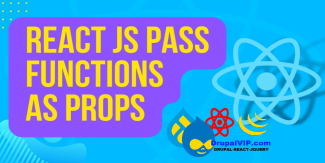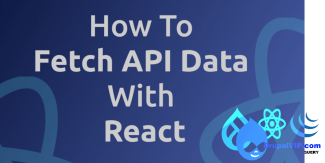React Component
Displaying 1 - 3 of 3REACT: Controlled or Uncontrolled components
The form is one of the most-used HTML elements in web development.
Since the introduction of React, the way forms have been handled has changed in many ways.
In React, there are two ways to handle form data in our components:
The first way is the Controlled Component:
We handle form data by using the state within the component to handle the form data.
The Second way is Uncontrolled Component:
We let the DOM handle the form data by itself in the component.
Code Snippet
Controlled Component
import React, { Component } from 'react';
class App extends Component {
state = {
message: ''
}
updateMessage = (newText) => {
console.log(newText);
this.setState(() => ({
message: newText
}));
}
render() {
return (
<div className="App">
<div className="container">
<input type="text"
placeholder="Your message here.."
value={this.state.message}
onChange={(event) => this.updateMessage(event.target.value)}
/>
<p>the message is: {this.state.message}</p>
</div>
</div>
);
}
}
How to pass a Function as a Prop
Props or properties in react are a functional argument by which different components communicate with each other.
Props is just a data/information that allows us to pass in JSX tags.
With the help of props, we can pass values like JavaScript objects, arrays or functions, etc.
DrupalVIP technical notebook & support
Code Snippet
import React from "react";
function Course(props) {
return (
<div>
<ul>
<li>{props.courseName}</li>
</ul>
</div>
)
}
function App() {
return (
<div>
<h1>Guvi Courses</h1>
<Course courseName="Full Stack Development" />
</div>
);
}
export default App;Fetch and display data from API in React js
When you develop an application, you will often need to fetch data from a backend or a third-party API.
In this article, I will try to go through the process of fetching and displaying data from a server using React Fetch.
DrupalVIP technical notebook & support
Code Snippet
import React, { useEffect, useState } from "react";
function handleClick() {
alert('You clicked node ');
}
export default function RWTaskIssues({nodeid}) {
const FetchAPI = '/rwtask/issues?task=' + nodeid + '&op=get';
console.log("api fetch: " + FetchAPI);
const [issues, setIssues] = useState([]);
const fetchData = () => {
fetch(FetchAPI)
.then(response => {
return response.json();
})
.then(response => {
console.log("response data: " + response.data.items);
setIssues(response.data.items);
});
};
useEffect( () => {
fetchData();
}, []) ;
console.log("issues data: " + issues);
return (
<div className="block block-layout-builder block-field-blocknoderwtaskfield-rwtask-issue">
<h2 className="block-title">תיאור הבעיה</h2>
<div className="block-content">
{issues.length > 0 && (
<div className="field field-name-field-rwtask-issue field-type-text-long field-label-hidden field-items">
{issues.map(item => (
<div key={item.key} className="field-item" dangerouslySetInnerHTML={{__html: item.value}} />
) ) }
</div>
)}
<button onClick={handleClick}>
Edit
</button>
</div>
</div>
);
}