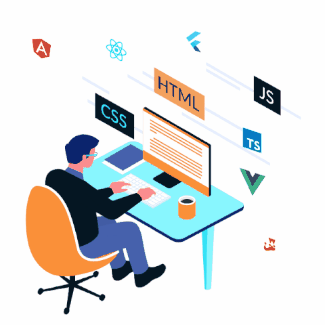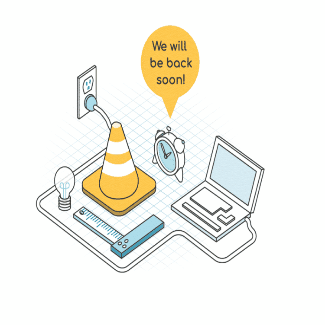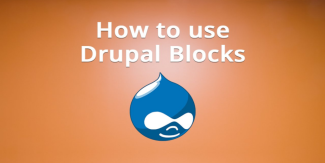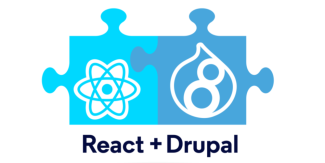@Block
Displaying 1 - 3 of 3Creating a Block in Drupal 10 Programmatically
Drupal's great feature is Custom Block. blocks are easy and fast to set in any region, with Drupal9 you can even set the same block in a few regions.
There are a few technical options to create a block, here we will overview the programming option only.
so, what is a block?
Blocks are chunks of content with ID and classes which can be placed in manipulated within the page.
Code Snippet
namespace Drupal\my_module\Plugin\Block;
use Drupal\Core\Block\BlockBase;
use Drupal\Core\Block\BlockPluginInterface;
use Drupal\Core\Form\FormStateInterface;
use Drupal\Core\Session\AccountInterface;
use Drupal\Core\Access\AccessResult;
use Drupal\Core\Cache\UncacheableDependencyTrait;
/**
* Provides a 'SetTask' Block.
*
* @Block(
* id = "dashboard_newtask_block",
* admin_label = @Translation("Dashboard New Task"),
* category = @Translation("DrupalVIP"),
* )
*/
class NewTaskBlock extends BlockBase implements BlockPluginInterface {
use UncacheableDependencyTrait;
/**
* {@inheritdoc}
*/
public function build() {
// Do NOT cache a page with this block on it.
\Drupal::service('page_cache_kill_switch')->trigger();
// build from form
$build = \Drupal::formBuilder()->getForm('Drupal\drupalvip_dashboard\Form\NewTaskForm');
$build['#attributes']['class'][] = 'my_class';
$build['#cache']['max-age'] = 0;
$build['#cache']['contexts'] = [];
$build['#cache']['tags'] = [];
return $build;
}
/**
* {@inheritdoc}
*/
public function blockForm($form, FormStateInterface $form_state) {
$form = parent::blockForm($form, $form_state);
$config = $this->getConfiguration();
$form['block_note'] = [
'#type' => 'textfield',
'#title' => $this->t('Note'),
'#description' => $this->t('block note '),
'#default_value' => isset($config['block_note']) ? $config['block_note'] : '',
];
return $form;
}
/**
* {@inheritdoc}
*/
public function blockSubmit($form, FormStateInterface $form_state) {
parent::blockSubmit($form, $form_state);
$values = $form_state->getValues();
$this->configuration['block_note'] = $values['block_note'];
}
} // end of class
Custom Block: Create fast and simple
Blocks are individual pieces of your site’s web page layout. They are placed inside the regions of your theme, and can be created, removed, and rearranged in the Block layout (admin/structure/block) administration page.
Examples of blocks include the Who’s online listing, the main navigation menu, and the breadcrumb trail. The main page content is also a block.
Code Snippet
<?php
namespace Drupal\basic_module\Plugin\Block;
use Drupal\Core\Block\BlockBase;
/**
* Block annotation
*
* @Block(
* id = "basic_block",
* admin_label = @Translation("Basic Block"),
* )
*/
class BasicBlock extends BlockBase {
/**
* {@inheritDoc}
*/
public function build() {
$markup = '';
$markup .= '<div>';
$markup .= ' <p>Anything can come here: code, variables, html, etc. </p>' ;
$markup .= '</div>';
return [
'#type' => 'markup',
'#markup' => $markup,
];
}
} // end of classReact in Drupal - starter
This is a starter-kit or tips to ignite the use of react under Drupal
Code Snippet
import React from 'react';
import ReactDOM from 'react-dom';
let helloElement = React.createElement(
"h1",
{ id: "greeting", className: "hello" },
"Hello, World!"
);
let rootElement = document.getElementById("react-root");
ReactDOM.createRoot(rootElement).render(helloElement);