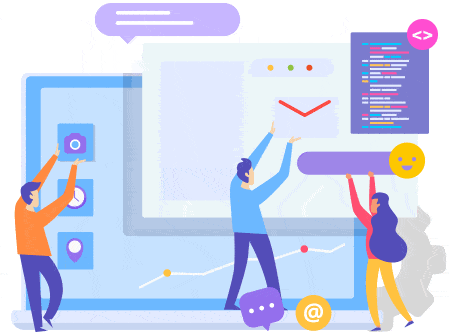HttpFoundation Component
Displaying 1 - 2 of 2Open Ajax Modal Dialog from Controller
Dialogs are often called dialog boxes, modal windows, or pop-up windows.
Whatever you call them, they are a quick and easy way to display additional information without reloading the entire page.
Dialog boxes can display just some static text, any node or form of your page, a views page, or any custom markup you'll feed them.
DrupalVIP technical notebook & support
Code Snippet
public function requestResidenceUpload(Request $request): AjaxResponse {
$arg = $request->get('arg1');
// Add an AJAX command to open a modal dialog with the form as the content.
$response = new AjaxResponse();
$modal_form = $this->formBuilder->getForm('Drupal\mymodule\Form\MyForm', $arg);
$response->addCommand(new OpenModalDialogCommand('Upload', $modal_form, ['width' => 600, 'height'=>600]) );
return $response;
} ResourceResponse When and How
class ResourceResponse
Contains data for serialization before sending the response.
We do not want to abuse the $content property on the Response class to store our response data.
$content implies that the provided data must either be a string or an object with a __toString() method, which is not a requirement for data used here.
Routes that return this response must specify the '_format' requirement.
Code Snippet
$response = ['message' => 'Hello, this is a rest service'];
return new ResourceResponse($response);use Symfony\Component\HttpFoundation\Response;
$response = new Response(
'Content',
Response::HTTP_OK,
['content-type' => 'text/html']
);
$response->setContent('Hello World');
// the headers public attribute is a ResponseHeaderBag
$response->headers->set('Content-Type', 'text/plain');
$response->setStatusCode(Response::HTTP_NOT_FOUND);