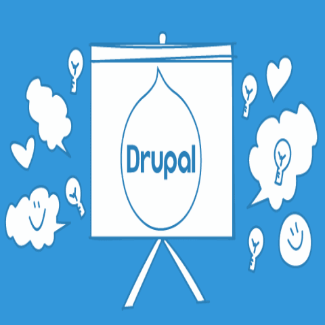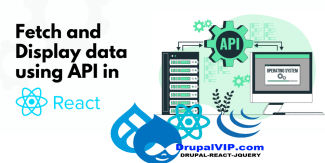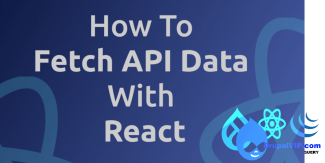Fetch Data
Displaying 1 - 2 of 2Fetching data using inbuilt fetch API
All modern browsers come with an inbuilt fetch Web API, which can be used to fetch data from APIs.
In this tech article, I will to show you how to do fetching data from the JSON Server APIs.
DrupalVIP technical notebook & support
Code Snippet
import React, { useEffect, useState } from "react"
const UsingFetch = () => {
const [users, setUsers] = useState([])
const fetchData = () => {
fetch("https://jsonplaceholder.typicode.com/users")
.then(response => {
return response.json()
})
.then(data => {
setUsers(data)
})
}
useEffect(() => {
fetchData()
}, [])
return (
<div>
{users.length > 0 && (
<ul>
{users.map(user => (
<li key={user.id}>{user.name}</li>
))}
</ul>
)}
</div>
)
}
export default UsingFetchFetch and display data from API in React js
When you develop an application, you will often need to fetch data from a backend or a third-party API.
In this article, I will try to go through the process of fetching and displaying data from a server using React Fetch.
DrupalVIP technical notebook & support
Code Snippet
import React, { useEffect, useState } from "react";
function handleClick() {
alert('You clicked node ');
}
export default function RWTaskIssues({nodeid}) {
const FetchAPI = '/rwtask/issues?task=' + nodeid + '&op=get';
console.log("api fetch: " + FetchAPI);
const [issues, setIssues] = useState([]);
const fetchData = () => {
fetch(FetchAPI)
.then(response => {
return response.json();
})
.then(response => {
console.log("response data: " + response.data.items);
setIssues(response.data.items);
});
};
useEffect( () => {
fetchData();
}, []) ;
console.log("issues data: " + issues);
return (
<div className="block block-layout-builder block-field-blocknoderwtaskfield-rwtask-issue">
<h2 className="block-title">תיאור הבעיה</h2>
<div className="block-content">
{issues.length > 0 && (
<div className="field field-name-field-rwtask-issue field-type-text-long field-label-hidden field-items">
{issues.map(item => (
<div key={item.key} className="field-item" dangerouslySetInnerHTML={{__html: item.value}} />
) ) }
</div>
)}
<button onClick={handleClick}>
Edit
</button>
</div>
</div>
);
}