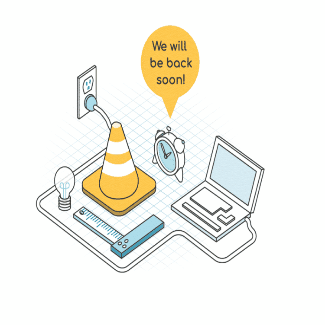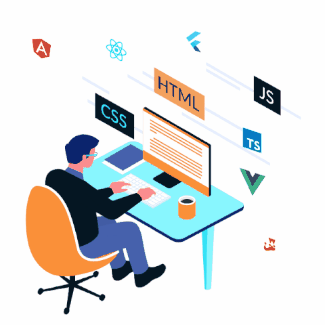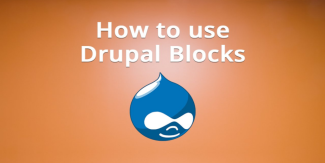back-end
Displaying 1 - 4 of 4Custom Block: Create fast and simple
Blocks are individual pieces of your site’s web page layout. They are placed inside the regions of your theme, and can be created, removed, and rearranged in the Block layout (admin/structure/block) administration page.
Examples of blocks include the Who’s online listing, the main navigation menu, and the breadcrumb trail. The main page content is also a block.
Code Snippet
<?php
namespace Drupal\basic_module\Plugin\Block;
use Drupal\Core\Block\BlockBase;
/**
* Block annotation
*
* @Block(
* id = "basic_block",
* admin_label = @Translation("Basic Block"),
* )
*/
class BasicBlock extends BlockBase {
/**
* {@inheritDoc}
*/
public function build() {
$markup = '';
$markup .= '<div>';
$markup .= ' <p>Anything can come here: code, variables, html, etc. </p>' ;
$markup .= '</div>';
return [
'#type' => 'markup',
'#markup' => $markup,
];
}
} // end of classComposer 2.0 is now available
Massive improvements in terms of both speed and memory usage with new Composer.
The difference depends on your use case, so while I've seen reports of improvements of over 50% to both in some projects, I cannot put an exact number on it.
As a side note to this, require/remove and partial updates are now much faster because Composer will now only load the metadata of the packages which are being changed.
Drush Installation
Drush is a command line shell and Unix scripting interface for Drupal. Drush core ships with lots of useful commands for interacting with code like modules/themes/profiles. Similarly, it runs update.php, executes sql queries and DB migrations, and misc utilities like run cron or clear cache. Drush can be extended by 3rd party commandfiles.
Patch creating process
A Module from drupal.org can be installed manually or with the composer tool, which supposes to be already installed on your server.
A Module is a software that needs to be maintained from time to time, it even has fixes for the current features, and sometimes new features, some of the major updates will come as a normal module update, and can be done via the upgrade page, but sometimes there is a need for fast push of small fix, this is called patch.