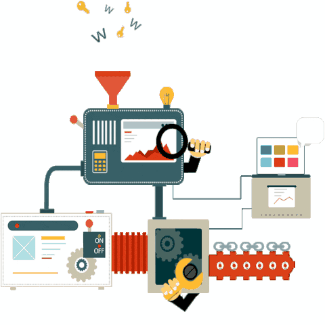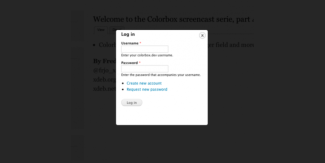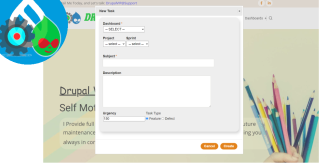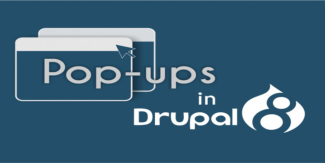use-ajax
Displaying 1 - 4 of 4Display Forms in a Modal Dialog
Display create a node in a modal dialog
By default when creating a node, the save action will redirect the user to another page but if we want to just close the modal dialog and leave the user on the same page we need to tell the form to do that.
For this we are going to alter the form and add an AJAX command letting Drupal know that we want to close the dialog as soon as the node is created.
Code Snippet
use Drupal\Core\Form\FormStateInterface;
use Drupal\Core\Ajax\AjaxResponse;
use Drupal\Core\Ajax\CloseModalDialogCommand;
use Drupal\Core\Ajax\RedirectCommand;
/**
* Implements hook_form_alter().
*/
function modal_form_example_form_node_article_form_alter(&$form, FormStateInterface $form_state, $form_id) {
$form['actions']['submit']['#submit'][] = '_modal_form_example_ajax_submit';
$form['actions']['submit']['#attributes']['class'][] = 'use-ajax-submit';
// in some cases this was needed:
// $form['#attached']['library'][] = 'core/jquery.form';
// $form['#attached']['library'][] = 'core/drupal.ajax';
}
/**
* Close the Modal and redirect the user to the homepage.
*
* @param array $form
* The form that will be altered.
* @param \Drupal\Core\Form\FormStateInterface $form_state
* FormState Object.
*/
function _modal_form_example_ajax_submit(array $form, FormStateInterface &$form_state) {
$response = new AjaxResponse();
$response->addCommand(new CloseModalDialogCommand());
$form_state->setResponse($response);
}Select Element, its more hard to deal with Ajax
Drupal Form Select element is harder to deal with when desired to add to it Ajax activities
Ajax is a bit misleading, it's not all on the client side, and if we still want to handle it from the code which is located on the server, e/s program it with the form objects like $form & $form_state it still needs to update the server side within the flow, and the form is still need to have synchronization transactions between the client, server, and cache
not enough documentation on that, especially when working with specific elements like SELECT
Code Snippet
public function buildForm(array $form, FormStateInterface $form_state, $dashboard = 0, $project=0, $sprint=0, $redirect='') { //
$config = \Drupal::config('drupalvip_task.settings');
$log = $config->get('log');
($log)? \Drupal::logger("drupalvip_task")->debug(__FUNCTION__ . ": START "):'';
($log)? \Drupal::logger("drupalvip_task")->debug("Form Args: da[$dashboard] pr[$project] sp[$sprint] rd[$redirect]"):'';
$form['redirect'] = array(
'#type' => 'value',
'#value' => $redirect,
);
//dashboard select
$dashboard_default = ($dashboard==0) ? null : $dashboard;
$dashboard_options = DashboardController::getDashboards();
$form['dashboard_select'] = [
'#type' => 'select',
'#title' => t('Dashboard'),
//'#name' => 'dashboard-select', <-- prevent the form_state to update
'#options' => $dashboard_options,
'#sort_options' => TRUE,
'#required' => TRUE,
'#empty_option' => "-- SELECT --",
'#size' => 1,
'#default_value' => $dashboard_default,
'#attributes' => [
'class' => ['use-ajax'],
//'id' => "edit-dashboard-select", <-- this prevent the callback
],
'#ajax' => [
'callback' => '::submitFormDashboardSelected',
'wrapper' => 'group-select-wrapper',
'suppress_required_fields_validation' => TRUE,
],
];
$form['group'] = [
'#type' => 'fieldgroup',
'#prefix' => '<div id="group-select-wrapper">',
'#suffix' => '</div>',
];
$options[0] = "-- select --";
$form['group']['project_select'] = [
'#type' => 'select',
'#title' => $this->t('Project'),
'#options' => $options,
'#limit_validation_errors' => [],
//'#empty_option' => "-- select --",
'#size' => 1,
'#default_value' => 0,
];
if ($dashboard > 0) {
$project_options = DashboardController::getProjects($dashboard);
$project_options_2 = $options + $project_options ;
$form['group']['project_select']['#options'] = $project_options_2; //$project_options;
$form['group']['project_select']['#default_value'] = $project;
}
$form['group']['sprint_select'] = [
'#type' => 'select',
'#title' => $this->t('Sprint'),
'#options' => $options,
'#limit_validation_errors' => [],
//'#empty_option' => "-- select --",
'#size' => 1,
'#default_value' => 0,
];
if ($dashboard > 0) {
$sprint_options = DashboardController::getSprints($dashboard);
$sprint_options_2 = $options + $sprint_options ;
$form['group']['sprint_select']['#options'] = $sprint_options_2;
$form['group']['sprint_select']['#default_value'] = $sprint;
}
$form['subject'] = [
'#type' => 'textfield',
'#title' => $this->t('Subject'),
'#required' => TRUE,
'#attributes' => [
//'id' => "task-subject-box",
],
];
$form['actions'] = [
'#type' => 'actions',
'#attributes' => [
'class' => ['form_actions'],
],
];
$form['actions']['cancel'] = [
'#type' => 'submit',
'#value' => $this->t('Cancel'),
'#attributes' => [
'class' => ['button','use-ajax','form-submit-modal','action-cancel' ],
],
'#ajax' => [
'callback' => [$this, 'submitFormClose'],
'event' => 'click',
],
];
$form['actions']['create'] = [
'#type' => 'submit',
'#value' => $this->t('Create'),
'#attributes' => [
'class' => ['button','use-ajax','form-submit-modal','action-create' ],
],
'#ajax' => [
'callback' => [$this, 'submitFormCreate'],
'event' => 'click',
'onclick' => 'javascript:var s=this;setTimeout(function(){s.value="Saving...";s.disabled=true;},1);',
],
];
$form['#attributes']['class'][] = 'drupalvip_form';
$form['#attached']['library'][] = 'drupalvip_task/content';
$form['#attached']['library'][] = 'core/drupal.dialog.ajax';
$form['#attached']['library'][] = 'core/drupal.ajax';
$form['#attached']['library'][] = 'core/jquery.form';
($log)? \Drupal::logger("drupalvip_task")->debug(__FUNCTION__ . ": RETURN FORM "):'';
return $form;
}How To Open A Node Form In An Overlay Modal by LINK or MENU
I have a view with nodes of type 'tasks'. I want to easily view and edit these tasks using a minimized overlay. When I click on a task title in the view, it must open in an overlay.
In Drupal 7, this was possible with the core overlay module and the Overlay Paths module.
The core overlay has been discontinued in Drupal 8, in favor of a 'back to site' link, which does not serve my purpose of showing a minimized popup block.
It also needs to be used by authenticated users, not only administrators.
Open Form in Modal mode also known as Pop-Up
Modal dialogs are incredibly useful on websites as they allow the user to do something without having to leave the web page they are on. Drupal 8 now has a Dialog API in core, which greatly reduces the amount of code you need to write to create a modal dialog. Dialogs in Drupal 8 leverage jQuery UI.