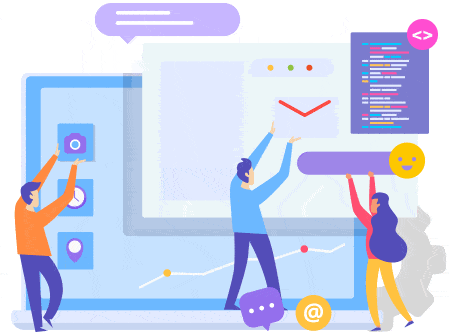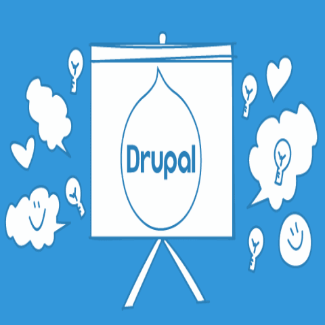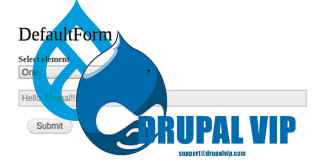Form Elements
Displaying 1 - 2 of 2Select Element with AJAX updating form dynamically
Using AJAX callbacks to dynamically react on user input, alter form elements, show dialog boxes or run custom Javascript functions.
Ajax is the process of dynamically updating parts of a page's HTML based on data from the server without requiring full page refresh. You can find events triggering Ajax requests all over Drupal.
Code Snippet
<?php
namespace Drupal\drupalvip\Form;
use Drupal\Core\Form\FormBase;
use Drupal\Core\Form\FormStateInterface;
class AjaxForm extends FormBase {
public function getFormId() {
return 'mymodule_ajax_form';
}
public function buildForm(array $form, FormStateInterface $form_state) {
$triggering_element = $form_state->getTriggeringElement();
$form['country'] = [
'#type' => 'select',
'#title' => $this->t('Country'),
'#options' => [
'serbia' => $this->t('Serbia'),
'usa' => $this->t('USA'),
'italy' => $this->t('Italy'),
'france' => $this->t('France'),
'germany' => $this->t('Germany'),
],
'#ajax' => [
'callback' => [$this, 'reloadCity'],
'event' => 'change',
'wrapper' => 'city-field-wrapper',
],
];
$form['city'] = [
'#type' => 'select',
'#title' => $this->t('City'),
'#options' => [
'belgrade' => $this->t('Belgrade'),
'washington' => $this->t('Washington'),
'rome' => $this->t('Rome'),
'paris' => $this->t('Paris'),
'berlin' => $this->t('Berlin'),
],
'#prefix' => '<div id="city-field-wrapper">',
'#suffix' => '</div>',
'#value' => empty($triggering_element) ? 'belgrade' : $this->getCityForCountry($triggering_element['#value']),
];
return $form;
}
public function reloadCity(array $form, FormStateInterface $form_state) {
return $form['city'];
}
protected function getCityForCountry($country) {
$map = [
'serbia' => 'belgrade',
'usa' => 'washington',
'italy' => 'rome',
'france' => 'paris',
'germany' => 'berlin',
];
return $map[$country] ?? NULL;
}
public function submitForm(array &$form, FormStateInterface $form_state) { }
} // end of classDrupal Form Element Reference
Drupal core provides a couple dozen different input #type elements that can be added to forms. This includes one for every standard HTML5 input element, and some Drupal-specific ones that encapsulate more complex interactions like uploading files. But how can you know what elements exist? Where do you find information about what Render API properties each element uses?