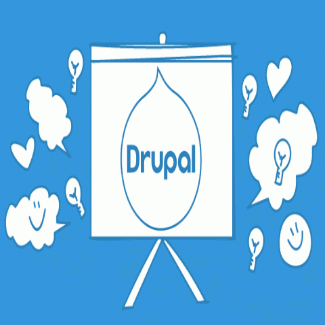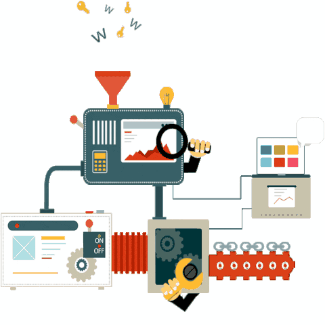Select Element with AJAX updating form dynamically
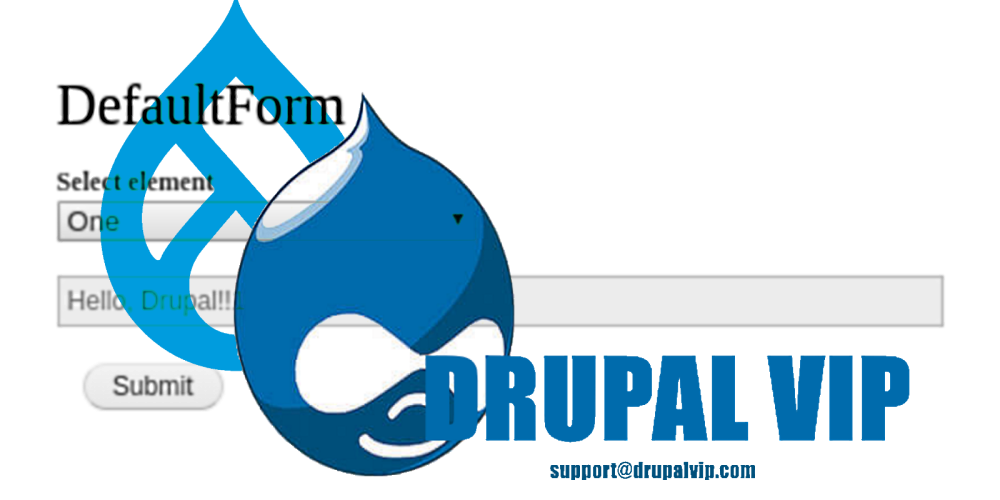
Adding AJAX callback events to form fields allows to dynamically update fields and other markup, while users interact with the forms.
AJAX callback functions on forms can be used to:
- Update existing or add new form fields,
- update values in form fields
- execute a variety of predefined AJAX commands or
- run custom JavaScript code
The typical steps involved:
- Create a new form or use hook_form_alter to change an existing form.
- Add an '#ajax' render element to a field that should trigger a callback function.
- Define name of the callback function and type of event that will use it.
- When the event is triggered by changing a form field's value the browser triggers an AJAX request
- Drupal receives the AJAX request and rebuilds the form. Using the information provided by the AJAX request data the form will have the required modification (one more element in a multi valued element, for example).
- After the form is rebuilt, the callback function is called to build the response to the AJAX callback.
- The callback function allows accessing the $form array and the FormStateInterface and must finally return a render array or some HTML markup or can execute an AJAX Command.
I copied a good example of implementing ajax support in few steps.
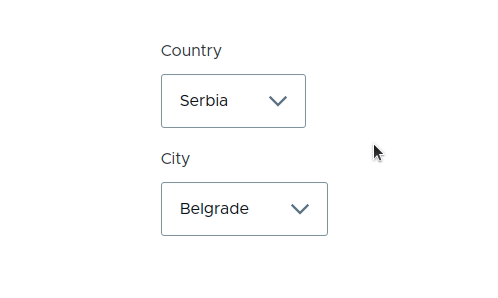
step 1: creating the route the the ajax form
drupalvip.ajax_form:
path: '/ajax-form'
defaults:
_form: '\Drupal\drupalvip\Form\AjaxForm'
_title: 'Ajax form'
requirements:
_permission: 'access content'
step 2: implementing the form object
<?php
namespace Drupal\drupalvip\Form;
use Drupal\Core\Form\FormBase;
use Drupal\Core\Form\FormStateInterface;
class AjaxForm extends FormBase {
public function getFormId() {
return 'drupalvip_ajax_form';
}
public function buildForm(array $form, FormStateInterface $form_state) {
$triggering_element = $form_state->getTriggeringElement();
$form['country'] = [
'#type' => 'select',
'#title' => $this->t('Country'),
'#options' => [
'serbia' => $this->t('Serbia'),
'usa' => $this->t('USA'),
'italy' => $this->t('Italy'),
'france' => $this->t('France'),
'germany' => $this->t('Germany'),
],
'#ajax' => [
'callback' => [$this, 'reloadCity'],
'event' => 'change',
'wrapper' => 'city-field-wrapper',
],
];
$form['city'] = [
'#type' => 'select',
'#title' => $this->t('City'),
'#options' => [
'belgrade' => $this->t('Belgrade'),
'washington' => $this->t('Washington'),
'rome' => $this->t('Rome'),
'paris' => $this->t('Paris'),
'berlin' => $this->t('Berlin'),
],
'#prefix' => '<div id="city-field-wrapper">',
'#suffix' => '</div>',
'#value' => empty($triggering_element) ? 'belgrade' : $this->getCityForCountry($triggering_element['#value']),
];
return $form;
}
public function reloadCity(array $form, FormStateInterface $form_state) {
return $form['city'];
}
protected function getCityForCountry($country) {
$map = [
'serbia' => 'belgrade',
'usa' => 'washington',
'italy' => 'rome',
'france' => 'paris',
'germany' => 'berlin',
];
return $map[$country] ?? NULL;
}
public function submitForm(array &$form, FormStateInterface $form_state) { }
} // end of class
A few notes for your attention:
- review the property: ajax, on the first select element
'#ajax' => [
'callback' => [$this, 'reloadCity'],
'event' => 'change',
'wrapper' => 'city-field-wrapper',
],
the #ajax property include the callback method, the event in which it will be triggered and the section it will look for the change - The element that will be changed is defined by section element
'#prefix' => '<div id="city-field-wrapper">',
'#suffix' => '</div>', - The callback is declared like any submit method:
public function reloadCity(array $form, FormStateInterface $form_state) - The submitForm method is empty, and even though it will not being used it must be implemented
public function submitForm(array &$form, FormStateInterface $form_state) { }
Code Snippet
<?php
namespace Drupal\drupalvip\Form;
use Drupal\Core\Form\FormBase;
use Drupal\Core\Form\FormStateInterface;
class AjaxForm extends FormBase {
public function getFormId() {
return 'mymodule_ajax_form';
}
public function buildForm(array $form, FormStateInterface $form_state) {
$triggering_element = $form_state->getTriggeringElement();
$form['country'] = [
'#type' => 'select',
'#title' => $this->t('Country'),
'#options' => [
'serbia' => $this->t('Serbia'),
'usa' => $this->t('USA'),
'italy' => $this->t('Italy'),
'france' => $this->t('France'),
'germany' => $this->t('Germany'),
],
'#ajax' => [
'callback' => [$this, 'reloadCity'],
'event' => 'change',
'wrapper' => 'city-field-wrapper',
],
];
$form['city'] = [
'#type' => 'select',
'#title' => $this->t('City'),
'#options' => [
'belgrade' => $this->t('Belgrade'),
'washington' => $this->t('Washington'),
'rome' => $this->t('Rome'),
'paris' => $this->t('Paris'),
'berlin' => $this->t('Berlin'),
],
'#prefix' => '<div id="city-field-wrapper">',
'#suffix' => '</div>',
'#value' => empty($triggering_element) ? 'belgrade' : $this->getCityForCountry($triggering_element['#value']),
];
return $form;
}
public function reloadCity(array $form, FormStateInterface $form_state) {
return $form['city'];
}
protected function getCityForCountry($country) {
$map = [
'serbia' => 'belgrade',
'usa' => 'washington',
'italy' => 'rome',
'france' => 'paris',
'germany' => 'berlin',
];
return $map[$country] ?? NULL;
}
public function submitForm(array &$form, FormStateInterface $form_state) { }
} // end of class