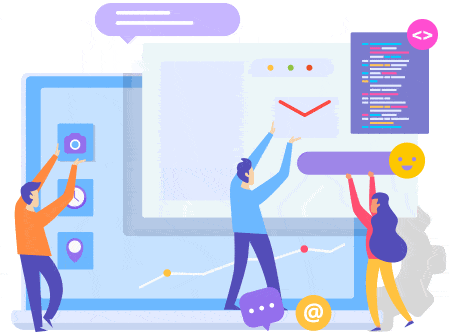Messenger Service
Displaying 1 - 3 of 3How to display a message in Drupal 9, 10, 11
How to display a message in Drupal 9
Messages can be displayed using Drupal Messenger service,
\Drupal::messenger()->addMessage('This is a custom message', 'custom');
\Drupal::messenger()->addError(t('This is an error message, red in color'));
\Drupal::messenger()->addStatus(t('This is a status message, green in color'));
\Drupal::messenger()->addWarning(t('This is a warning message, yellow in color'));
Code Snippet
\Drupal::messenger()->addMessage('This is a custom message', 'custom');
\Drupal::messenger()->addError(t('This is an error message, red in color'));
\Drupal::messenger()->addStatus(t('This is a status message, green in color'));
\Drupal::messenger()->addWarning(t('This is a warning message, yellow in color'));Messenger Api: How to set message
Drupal set message was deprecated in Drupal 8.5 and will be removed before Drupal 9.
Time for a roundup of this new API and how to use it.
Code Snippet
\Drupal::messenger()->addMessage('This is a regular message');
\Drupal::messenger()->addStatus('This is a status message, meaning status is OK or successful (green).');
\Drupal::messenger()->addError('This is an error message (red)');
\Drupal::messenger()->addWarning('This is a warning message (orange)');Success Message After Submitting Form
In building a custom form you must keep in mind a few issues:
elements, functionality, and response for best user experience
DrupalVIP technical notebook & support
Code Snippet
public function submitForm(array &$form, FormStateInterface $form_state) {
$this->logger('user')->notice('Deleted %ip', ['%ip' => $this->banIp,]);
$this->messenger()->addStatus($this->t('The IP address %ip was deleted.', [ '%ip' => $this->banIp, ]));
$form_state->setRedirectUrl($this->getCancelUrl());
}