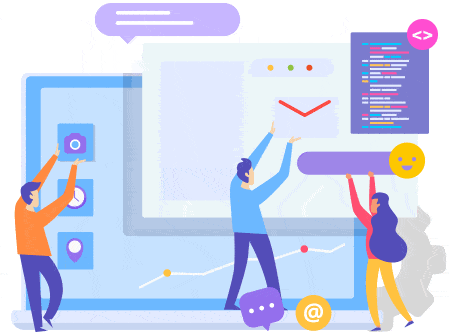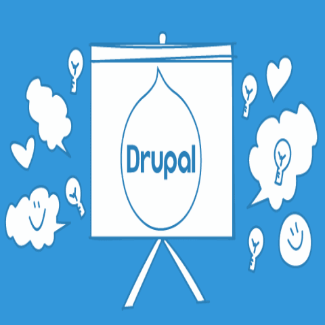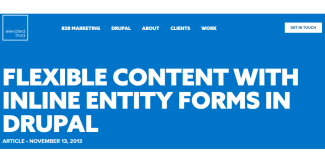Entity API
Displaying 1 - 4 of 4entityQuery intro and examples
A node can include a few fields.
Every field is a table in the database.
So If I need to find a specific node, doing it with SQL means doing complicated queries, which might have few joins and many conditions, The Drupal platform created a simpler way to deal with it: EntityQuery
DrupalVIP technical notebook & support
Code Snippet
$query = \Drupal::entityQuery('node')
->condition('type', 'page')
->condition('field_some_field', 14)
->accessCheck(TRUE);
$results = $query->execute();How to code Entity/Node/Account Fields ? get, set and create
Retrieving field values in entities is fairly simple, but there are several ways to do this.
Let's see how best to work with field values in custom code.
You can always see the latest information on working with fields on the official website:
https://www.drupal.org/docs/8/api/entity-api/working-with-the-entity-api
In this article, we will look at examples of working with values.
You don't have to remember how to code the fields work, just remember to return to this page.
Content With Inline Entity Forms In Drupal
The Inline Entity Forms module is a strong addition for producing complex, yet flexible, content on nodes that can be shared across different pages.
Not only can these entities be referenced, but all the fields are made available right inside the node’s edit page, making it simple to find and update particular entities.