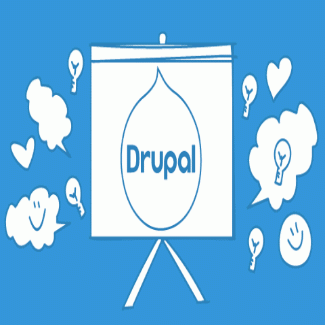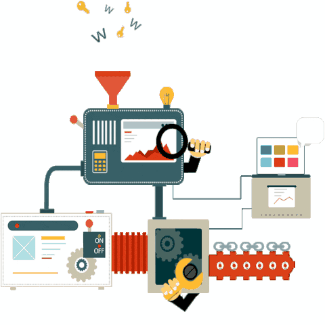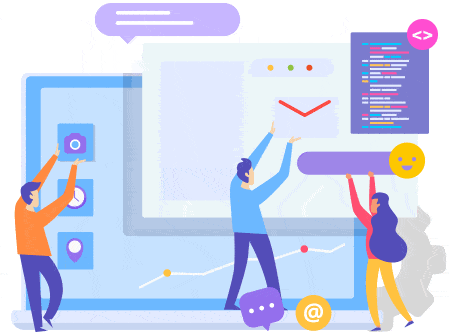Database Update examples

An update query changes data in an existing database table.
Here’s an example of an update query in Drupal 10
Update queries must always use a query builder object.
Certain databases require special handling for LOB (Large OBject, such as TEXT on MySQL) and BLOB (Binary Large OBject) fields, so a layer of abstraction is required to allow individual database drivers to implement whatever special handling they require.
$query = \Drupal::database()->update('ttn_mysql_table');
$query->fields([
'age' => 31,
]);
$query->condition('name', 'Rajveer');
$query->execute();$num_updated = $connection->update('mytable')
->fields([
'field1' => 5,
'field2' => 1,
])
->condition('created', \Drupal::time()->getRequestTime() - 3600, '>=')
->execute();$query = $connection->update('mytable')
->condition('module', 'my_module')
->where(
'SUBSTR(delta, 1, 14) <> :module_key',
[':module_key' => 'my_module-key_']
)
->expression('delta', "REPLACE(delta, :old_value, :new_value)", [
':old_value' => 'my_module-other_',
':new_value' => 'my_module-thing_',
])
->execute();function deprecated: db_update
in drupal:8.0.0 and is removed from drupal:9.0.0.
Instead, get a database connection injected into your service from the container and call update() on it.
For example, $injected_database->update($table, $options);