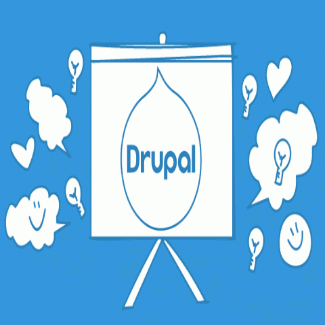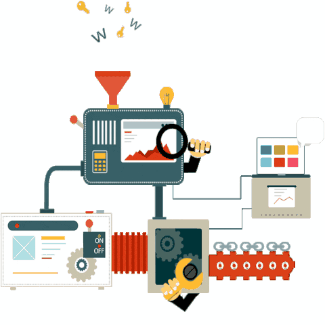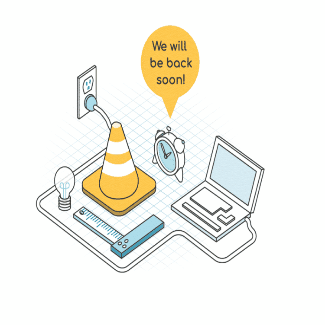Support for the experimental syntax 'jsx' isn't currently enabled
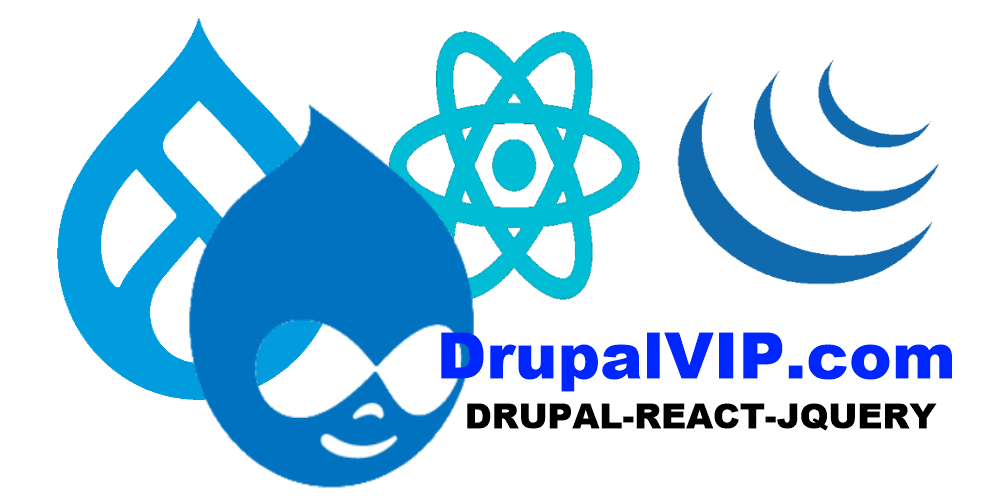
In case you don't have a babel config file, create a .babelrc file in the root directory of your project (where your package.json file is).
And add the following code to it.
{
"presets": ["@babel/preset-env", "@babel/preset-react"]
}Make sure to place the .babelrc file in the root directory of your project (where your package.json file is).
The following command installs the @babel/preset-react package.
npm install --save-dev @babel/preset-react
The following command installs the @babel/preset-env package.
npm install --save-dev @babel/preset-env
Try to restart your IDE and development server after making the changes.
If the error persists, create a babel.config.js file in the root directory of your project (where your package.json file is) and set the presets there as well.
module.exports = {
presets: [
"@babel/preset-env",
"@babel/preset-react"
],
};
If you use a webpack.config.js file, set @babel/preset-react in the rules array under modules.
// ... rest
module: {
rules: [
{
test: /\.(js|jsx)$/i,
exclude: /node_modules/,
use: {
loader: 'babel-loader',
options: {
presets: [
'@babel/preset-env',
'@babel/preset-react',
],
},
},
},
// ... Your other rules
],
},
// ... rest
Another common cause of the error is when you try to start your development server with your terminal located in a directory whose path contains symbolic links.
To resolve the issue in this case, change your terminal to the complete (non-symlink) path before issuing the: npm start command.