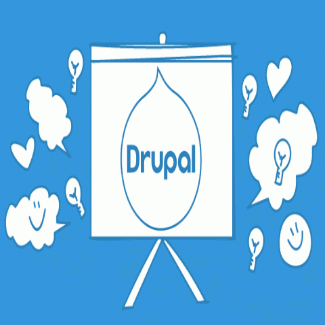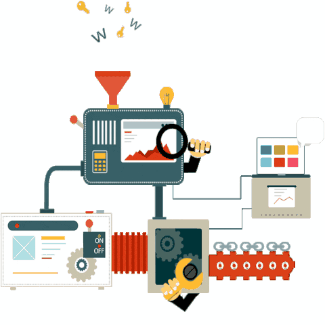REACT: Controlled or Uncontrolled components
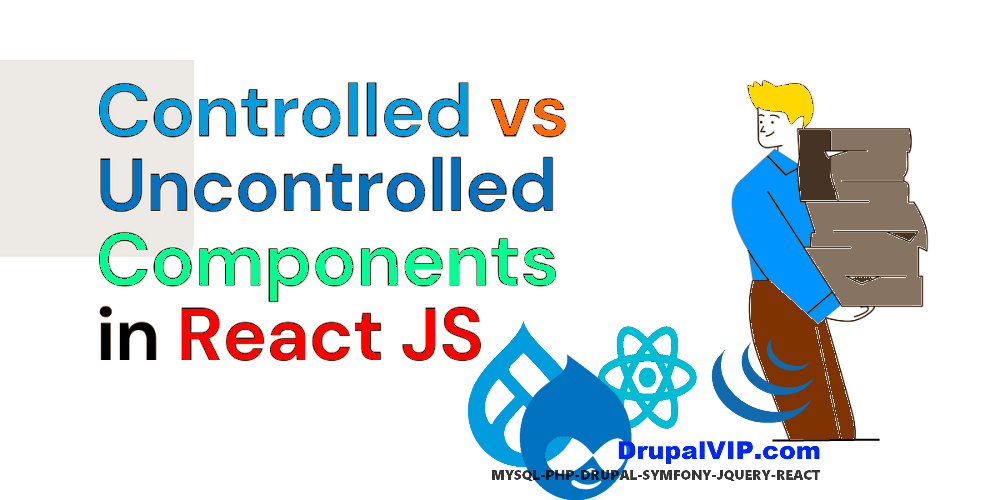
The form is one of the most-used HTML elements in web development.
Since the introduction of React, the way forms have been handled has changed in many ways.
In React, there are two ways to handle form data in our components:
- First way is the Controlled Component:
We handle form data by using the state within the component to handle the form data. - Second way is Uncontrolled Component:
We let the DOM handle the form data by itself in the component.
Controlled Components
Controlled components in React are those in which form data is handled by the component’s state.
Forms are used to store information in a document section.
The information from this form is typically sent to a server to perform an action.
This data is held by form input elements and control elements, such as input, select, textarea, etc., which maintain and control their states or values.
Each form element contains a value.
The value may be typed (input, textarea) or selected (checkbox, select, radiobutton, etc) by the user or browser.
When the element’s value is changed (triggered by the act of typing or selecting), it is updated accordingly.
You can get the value of an element using the .value property in its HTMLElement instance.
You can also use the .value property to set values in the form elements.
Now we can use state in our component to hold or manage the values of the elements in a form element.
Here’s an example:
function App() {
const [name, setName] = useState("");
const [email, setEmail] = useState("");
function onSubmit() {
console.log("Name value: " + name);
console.log("Email value: " + email);
}
return (
<form onSubmit={onSubmit}>
<input
type="text"
name="name"
value={name}
onChange={(e) => setName(e.target.value)}
required
/>
<input
type="email"
name="email"
value={email}
onChange={(e) => setEmail(e.target.value)}
required
/>
<input type="submit" value="Submit" />
</form>
);
}
Here we have two states: name and email.
These states are assigned to the value property of the name and email input elements.
The name state holds the value of the name input element.
When a value is being typed in the name input, the onChange event attached to it sets the value of the input to the name state using the setName updater function.
The email state holds the value of the email input element.
The onChange event attached to the email input changes the email state via setEmail() to hold the value typed into the element.
As you can see, the values of our input elements name and email are controlled by the React state; the state becomes the “single source of truth” for the input elements.
Therefore, the App component shown above is a controlled component.
The drawback to using controlled components is that the number of states in a component increases as more control elements are added to the form element.
Uncontrolled Components
Uncontrolled components are those for which the form data is handled by the DOM itself.
“Uncontrolled” refers to the fact that these components are not controlled by React state.
The values of the form elements are traditionally controlled by and stored on the DOM.
We will have to refer to the instance of the form elements to retrieve their values from the DOM.
function App() {
function onSubmit() {
console.log("Name value: " + window.name.value);
console.log("Email value: " + window.email.value);
}
return (
<form onSubmit={onSubmit}>
<input type="text" name="name" id="name" required />
<input type="email" name="email" id="email" required />
<input type="submit" value="Submit" />
</form>
);
}In the above code, we assigned ID attributes to the name and email input elements with values name and email, respectively.
We used these id attributes to get the value of the input element when the form is being submitted.
The above component is an uncontrolled component because React has no control over the values of the form input elements.
In this example, we used DOM APIs directly.
Now let’s refactor the code to do it in a React way:
function App() {
const nameRef = useRef();
const emailRef = useRef();
function onSubmit() {
console.log("Name value: " + nameRef.current.value);
console.log("Email value: " + emailRef.current.value);
}
return (
<form onSubmit={onSubmit}>
<input type="text" name="name" ref={nameRef} required />
<input type="email" name="email" ref={emailRef} required />
<input type="submit" value="Submit" />
</form>
);
}We created two React refs, nameRef and emailRef, and assigned them to the ref attributes of name and email inputs, respectively. This will cause the refs to hold the HTMLElement instances of the elements in their .current property. From .current, we can reference the .value property to get the values of the input elements.
Key differences
Now that we understand what React controlled and uncontrolled components are, let’s review some key differences between them:
- Controlled components are predictable because the state of the form elements is handled by the component
- Uncontrolled components are not predictable because, during the lifecycle of a component, the form elements can lose their reference and may be changed/affected by other sources
- Controlled components enable you to effectively employ form validation to your forms.
It doesn’t matter what changes the form elements.
Their values are safe in our local states, so that’s where we perform our validation - With controlled components, you are very much in control of your form elements’ values.
You can dictate how they go and what can and cannot be inserted
So which should you use in your React project?
The question is not whether controlled are uncontrolled components are better, but which better serves your use case and fits your personal preference.
Controlled components, obviously, afford you more control over your data, but if you’re more comfortable using uncontrolled components in your project, more power to you.
There are no defined rules to help you determine when and how to use uncontrolled components versus controlled components in React;
It all depends on how much control you want to have over your inputs.
Code Snippet
Controlled Component
import React, { Component } from 'react';
class App extends Component {
state = {
message: ''
}
updateMessage = (newText) => {
console.log(newText);
this.setState(() => ({
message: newText
}));
}
render() {
return (
<div className="App">
<div className="container">
<input type="text"
placeholder="Your message here.."
value={this.state.message}
onChange={(event) => this.updateMessage(event.target.value)}
/>
<p>the message is: {this.state.message}</p>
</div>
</div>
);
}
}