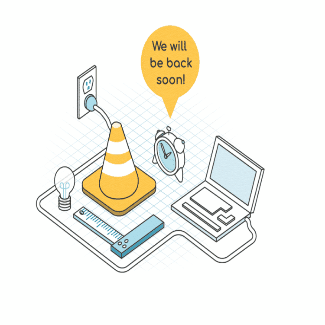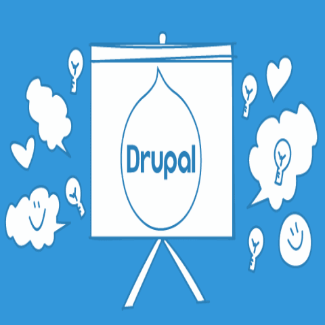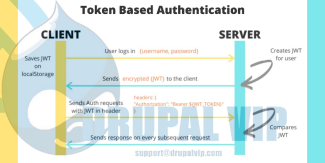jQuery Example
Displaying 1 - 2 of 2Sending JSON with Basic Authentication Credentials
To post JSON to a server with Basic Authentication credentials, you need to make an HTTP POST or PUT request, include the JSON in the body of the HTTP message, and pass the "Authorization: Basic [token]" HTTP header to the server.
The [token] is a Base64 encoded string of user credentials in the form of a login:password string.
In this POST JSON with a Basic Authentication Credentials Example, we send a POST request with JSON body and "Authorization: Basic [token]" header to the ReqBin echo URL.
Code Snippet
<script>
var USERNAME="admi";
var PASSWORD="chanud";
var person = {
firstName:"tester2",
lastName:"drupal",
userName:"tester2drupal",
eMail:"teter2@drupalvip.com",
pass1:"teter2drupal",
passConfirm:"teter2drupal",
role:"Affiliate"
};
$.ajax({
type: "POST",
url: 'https://mydomain/api/route',
dataType: 'json',
headers: {
"Authorization": "Basic " + btoa(USERNAME + ":" + PASSWORD)
},
data: person,
//data: JSON.stringify(person),
success: function (data) {
$("response").html(data.msg);
},
});
</script>