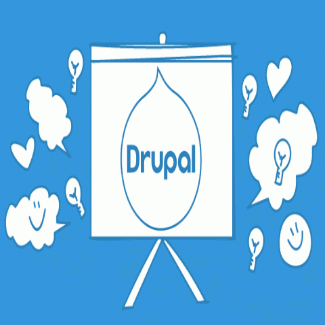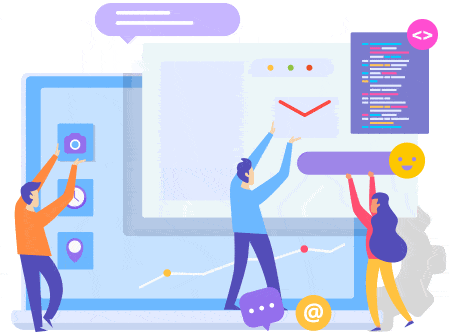How to use the Form Radios

Custom form sometimes need to have radio buttons, in order to create small selection options.
setting radios in a custom form:
# the options to display in our form radio buttons
$options = array(
'punt' => t('Punt'),
'field_goal' => t('Kick field goal'),
'run' => t('Run'),
'pass' => t('Pass'),
);
$form['status'] = array(
'#type' => 'radios',
'#title' => t('What to do on fourth down'),
'#options' => $options,
'#description' => t('What would you like to do on fourth down?'),
'#default_value' => $options['punt'],
);
Element properties may be set on single option items as follows.
$form['settings']['active'][0]['#description'] = $this->t('Description for the Closed option.');
On the submit callback method, here is how you get the radios selection:
$status = $form_state->getValue('status');
The status from the submit will hold the key of the selected option.
Code Snippet
$form['settings']['active'] = [
'#type' => 'radios',
'#title' => $this->t('Poll status'),
'#default_value' => 1,
'#options' => [
0 => $this->t('Closed'),
1 => $this->t('Active'),
],
]