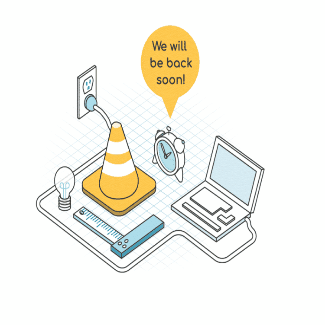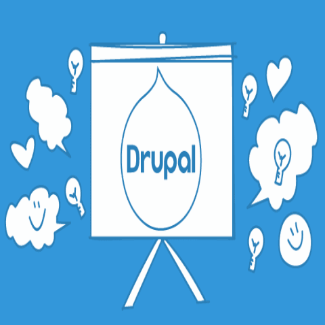Difference between IAAS, PAAS and SAAS

| Basis Of | IAAS | PAAS | SAAS |
|---|---|---|---|
| Stands for | Infrastructure as a service. | Platform as a service. | Software as a service. |
| Uses | IAAS is used by network architects. | PAAS is used by developers. | SAAS is used by the end user. |
| Access | IAAS gives access to the resources like virtual machines and virtual storage. | PAAS gives access to run time environment to deployment and development tools for application. | SAAS gives access to the end user. |
| Model | It is a service model that provides virtualized computing resources over the internet. | It is a cloud computing model that delivers tools that are used for the development of applications. | It is a service model in cloud computing that hosts software to make it available to clients. |
| Technical understanding. | It requires technical knowledge. | Some knowledge is required for the basic setup. | There is no requirement about technicalities company handles everything. |
| Popularity. | It is popular among developers and researchers. | It is popular among developers who focus on the development of apps and scripts. | It is popular among consumers and companies, such as file sharing, email, and networking. |
| Cloud services. | Amazon Web Services, sun, vCloud Express. | Facebook, and Google search engine. | MS Office web, Facebook and Google Apps. |
| Enterprise services. | AWS virtual private cloud. | Microsoft Azure. | IBM cloud analysis. |
| Outsourced cloud services. | Salesforce | Force.com, Gigaspaces. | AWS, Terremark |
| User Controls | Operating System, Runtime, Middleware, and Application data | Data of the application | Nothing |
Advantages of IaaS
- IaaS works primarily with cloud-based and pay-as-you-go services such as storage, networking and virtualization.
- The resources can be deployed by the provider to a customer’s environment at any given time.
- Its ability to offer the users to scale the business based on their requirements.
- The provider has various options when deploying resources including virtual machines, applications, storage, and networks.
- It has the potential to handle an immense number of users.
- It is easy to expand and saves a lot of money. Companies can afford the huge costs associated with the implementation of advanced technologies.
- Examples of popular IaaS providers include:
- AWS EC2.
- Rackspace.
- Google Compute Engine (GCE).
- Digital Ocean.
- Microsoft Azure.
- Magento 1 Enterprise Edition*.
IaaS disadvantages.
- Legacy systems: Before a full migration to the cloud is completed, any legacy technology or applications should be reviewed for compatibility. There are many older systems that are not designed for cloud-based services and may need to be upgraded or replaced.
- Security: With the move from on-premise to the cloud, there could be new security threats, whether sources from the host or other virtual machines (VMs). It is critical that organizations review and research up-to-date security threats and their remediation strategies.
- Internal Training: With a new system comes a lack of familiarity with its intricacies. Businesses should prepare additional training and resources to ensure their users know what they are doing.
Advantages of PaaS –
- PaaS focuses primarily on hardware and software tools available over the internet.
- Programmers need not worry about what specific database or language the application has been programmed in.
- It offers developers the to build applications without the overhead of the underlying operating system or infrastructure.
- Provides the freedom to developers to focus on the application’s design while the platform takes care of the language and the database.
- Examples of popular PaaS providers include:
- AWS Elastic Beanstalk.
- Heroku.
- Windows Azure (mainly used as PaaS).
- Force.com.
- Google App Engine.
- OpenShift.
- Apache Stratos.
- Adobe Magento Commerce Cloud.
PaaS disadvantages.
- Integrations: With PaaS, you may encounter challenges when integrating new applications. This is tied into issues related to legacy systems since there are often aspects of these systems that aren’t built for the cloud.
- Data security: Using third-party servers for your data could potentially lead to additional security risks. Security options may also be limited since you will have to find a solution that can integrate with the third-party systems.
- Runtime: PaaS solutions may not be fully optimized for the language and frameworks your business uses and finding a specifically tailored solution may be difficult.
- Operational limitations: Customized cloud operations may not be compatible with PaaS solutions, especially those with management automation workflows. This can inhibit your operational capabilities and limit the full scope of your business.
Advantages of SaaS
- SaaS platforms involve software that is available via third-party over the Internet.
- It is a cloud computing service category providing a wide range of hosted capabilities and services. These can be used to build and deploy web-based software applications.
- It provides a lower cost of ownership than on-premises software. The reason is it does not require the purchase or installation of hardware or licenses.
- It can be easily accessed through a browser along a thin client.
- Examples of popular SaaS providers include:
- BigCommerce.
- Google Workspace, Salesforce.
- Dropbox.
- MailChimp.
- ZenDesk.
- Slack.
- Hubspot.
SaaS disadvantages.
- Data Security: With data primarily located in off-premise servers, security could potentially become an issue. Ensure that you have the right security solutions in place and are comfortable with whichever SaaS service you are using.
- Interoperability: Integrations with existing applications and services can be a concern since many SaaS apps are not designed for open integrations. Finding a service with integration capabilities can be difficult, and attempting to create your own can be worse.
- Customization: SaaS services typically allow minimal customization for features, capabilities and integrations. This can force companies to invest significant resources into managing or adding customization capabilities.
- Lack of control: With a SaaS solution, businesses often have to hand over ultimate control to the third-party service providers — giving them the keys to functionality, performance and even data. You will want to ensure that you trust the provider used or have the ability to review your information remotely.