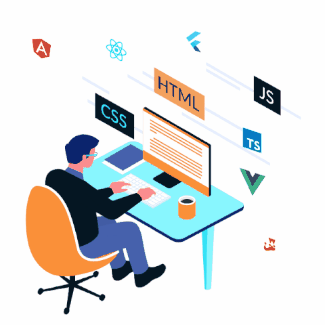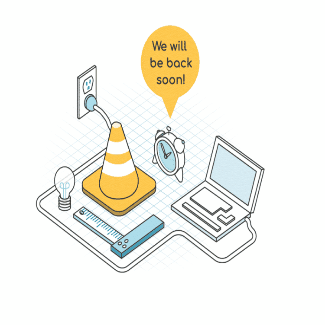What’s New in Drupal 10?
Drupal 10 introduces several new and improved features that make it an even more user-friendly platform whether you’re an experienced developer or just starting with it.
Some of the key features in Drupal 10 include:
- Claro the administration theme
- Olivero the default theme
- CKEditor 5
- JavaScript components
- Theme Starterkit
- Symfony 6.
Advanced Security Features
Drupal had a strong focus on its security services that led to several enhanced security features, including improved password policies.
Drupal 10 enforces stronger password policies by default, requiring users to choose more secure passwords. Moreover, Drupal 10 provides better security for third-party modules, making identifying and addressing potential security vulnerabilities easier.
Like many other PHP frameworks, Drupal 10 provides regular security updates to address newly discovered vulnerabilities and keep websites secure.
Performance and Scalability
Drupal 10 has been designed to provide better performance and scalability, making it easier for organizations to create and maintain high-performance websites. Some of the key features of the improved performance and scalability in Drupal 10 include:
- Improved caching mechanisms, which make it easier to cache content and speed up the website performance; this provides great support for high-traffic sites.
- Efficient content delivery mechanisms that deliver content to users quickly and reliably.
- Improve database performance and reduce the load on the database server, helping optimize the database layer.
Better Content Management
Drupal 10 provides a more flexible and user-friendly platform to create and maintain websites, streamlining the content creation and management process and enabling users to focus on delivering high-quality content to their users.
It offers intuitive content authoring experience for content editors to create and manage content. This includes improved tools for content migration to move content and stay up-to-date.
Drupal 10 also provides better tools integration for managing media, including images and videos. This includes an improved content preview mechanism, enabling users to preview content changes before publishing.
Improved Multilingual Support
Drupal introduces the language type entity, which enables the creation of new languages and their management directly in the administrative interface.
It has improved language detection mechanisms, making it easier to determine the user’s preferred language and deliver a personalized experience. This includes improving the translation management system, making it easier to translate content and manage translation workflows.
Also, it provides a more flexible and customizable language switcher for users to switch between multiple languages on your website. With these enhancements, Drupal 10 offers more robust yet flexible multilingual support for organizations to create and manage websites in multiple languages.
Theme Starterkit Tools
In Drupal 10, the Theme Starterkit is a new tool that provides a starting point for creating custom themes.
It provides tools and templates that make it easier for developers and designers to create bespoke themes for Drupal websites.
- It provides a set of customizable templates that can be used as a starting point for creating your own theme.
- It supports Sass, a popular CSS preprocessor that does writing and maintaining CSS styles easier.
- It has been designed with accessibility in mind, providing templates and tools that make it easier to create accessible and user-friendly themes.
Claro - New Administration Theme
Claro is a new administration theme introduced in Drupal 10. It’s designed to provide a modern and user-friendly interface for administering your Drupal website.
Claro replaces the Seven administration theme, which was used in previous versions of Drupal.
Claro features a modern and sleek interface that provides a visually appealing and user-friendly experience for administrators, Moreover Claro has been designed with accessibility in mind, making it easier for users with disabilities to navigate and use the Drupal administration interface.
The design of the Claro administration theme has been aligned with the Olivero default theme, providing a consistent look and feel between the front-end and back-end of your Drupal website, that enable fast-loading performance, ensuring that the administration interface is quick and responsive, even on slower internet connections.
Olivero - New Default Theme
Olivero is a new default theme introduced in Drupal 10.
It’s a modern, fully responsive, and accessible theme that provides a sleek and user-friendly interface for your Drupal website. The Olivero theme is designed to be a clean, fast-loading, and lightweight theme that provides a solid foundation for customizing your website.
Olivero has been designed to meet the highest standards of accessibility, making it easier for users with disabilities to navigate your website.
It is fully responsive and provides an optimal viewing experience for users on desktops, laptops, tablets, and smartphones.
Olivero features a modern and sleek interface that is designed to be both user-friendly and visually appealing.
The theme includes various design elements, including custom typography, color schemes
Porting your code to Drupal 10
Drupal 9.5 and Drupal 10 will be identical, but Drupal 9.5 will still have all deprecated functionality remaining. This means you can update to Drupal 9.5, update your code to remove any deprecated functionality, and then it will be ready for Drupal 10. Here are the steps you want to take:
- Have two testing environments available: one with Drupal 9.5 and one with Drupal 10.
- Run the upgrade_status script to analyze your modules (or use the Drupal Upgrade's module UI) on the Drupal 9.5 environment. View more detailed instructions on creating Drupal 10 patches. Apply the code fixes suggested.
- Manually test the changes on the Drupal 9.5 environment.
- Manually test the changes on the Drupal 10 environment.
After you have worked through all the fixes, your codebase will be ready to upgrade to Drupal 10. You won't have much to do here if you have kept up with Drupal 9 deprecations as they have been updated.